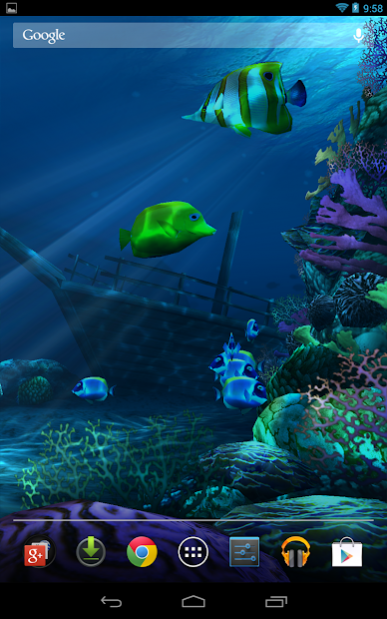Ocean HD 1.8.1
Paid Version
Publisher Description
Dive down and immerse yourself in your own underwater world every time you use your device.
Explore the pristine waters of a deep ocean environment teeming with exotic sea life. Discover a sunken ship, coral reef, and more as sunlight glints off hidden treasure. Schools of fish swim past you while a manta ray glides overhead. Or, dive into shallow seas and drift in azure blue waters - it's all up to you. Watch closely and you may even see a shark in the distance!
Interact with the fish that swim nearby and the hidden treasure. Customize your dive experience with hundreds of combinations - hide the ship, change the treasure to a diving helmet, choose from 'Shallow Seas' or 'Coral Life' themes, and much more!
Optional add-on packs are also available for purchase, allowing you to choose the features most meaningful to you. The 'Shark Pack' features Great White, Tiger, and Hammerhead sharks, new themes, and a shark cage and diver. The 'Friendly Seas Pack' includes a Dolphin, Sea Turtle, interactive Seahorses, new themes and more!
This visually stunning live wallpaper is true 3D with hand-crafted artwork. Our wallpapers feature silky-smooth animations while conserving your battery life and works great with phones, tablets, or any device that supports live wallpapers.
About Ocean HD
Ocean HD is a paid app for Android published in the Themes & Wallpaper list of apps, part of Desktop.
The company that develops Ocean HD is DualBoot Games. The latest version released by its developer is 1.8.1. This app was rated by 1 users of our site and has an average rating of 5.0.
To install Ocean HD on your Android device, just click the green Continue To App button above to start the installation process. The app is listed on our website since 2014-06-13 and was downloaded 23 times. We have already checked if the download link is safe, however for your own protection we recommend that you scan the downloaded app with your antivirus. Your antivirus may detect the Ocean HD as malware as malware if the download link to com.dualboot.apps.ocean is broken.
How to install Ocean HD on your Android device:
- Click on the Continue To App button on our website. This will redirect you to Google Play.
- Once the Ocean HD is shown in the Google Play listing of your Android device, you can start its download and installation. Tap on the Install button located below the search bar and to the right of the app icon.
- A pop-up window with the permissions required by Ocean HD will be shown. Click on Accept to continue the process.
- Ocean HD will be downloaded onto your device, displaying a progress. Once the download completes, the installation will start and you'll get a notification after the installation is finished.